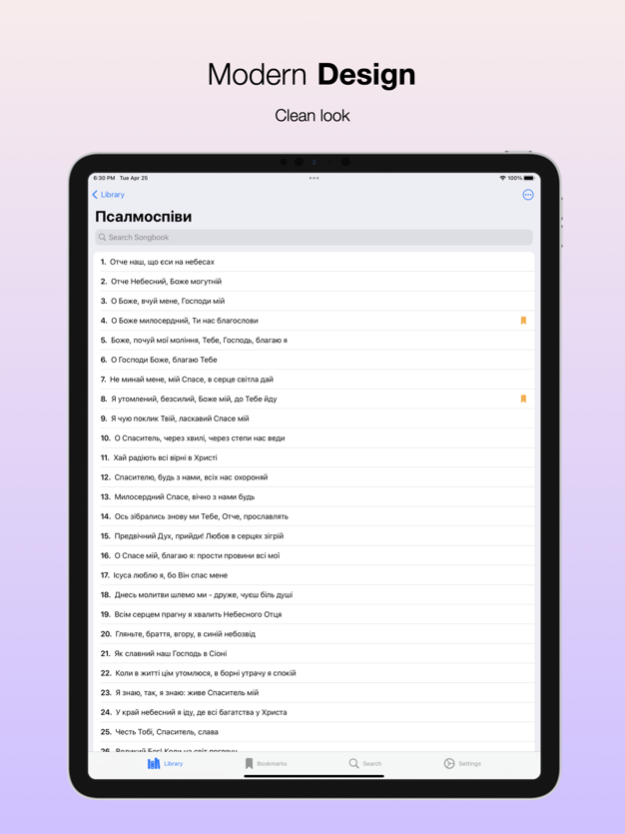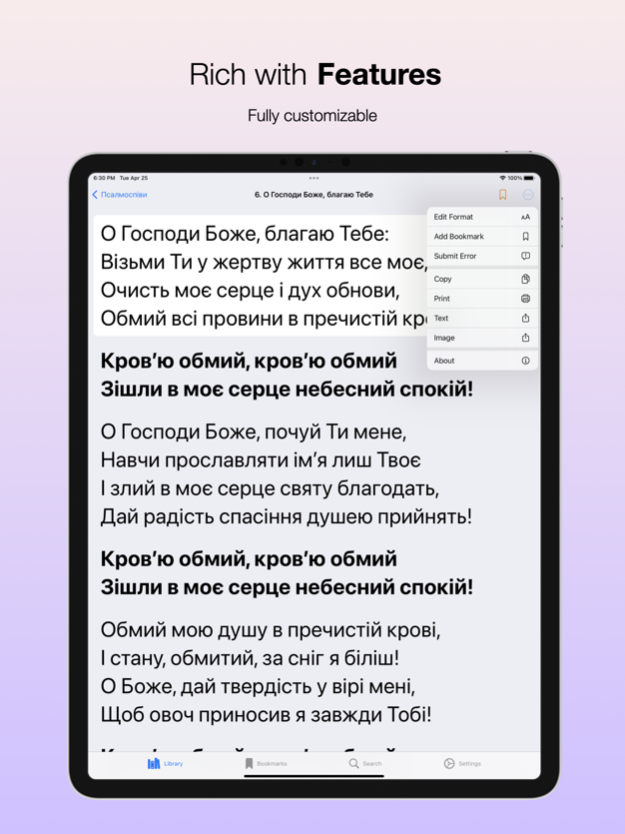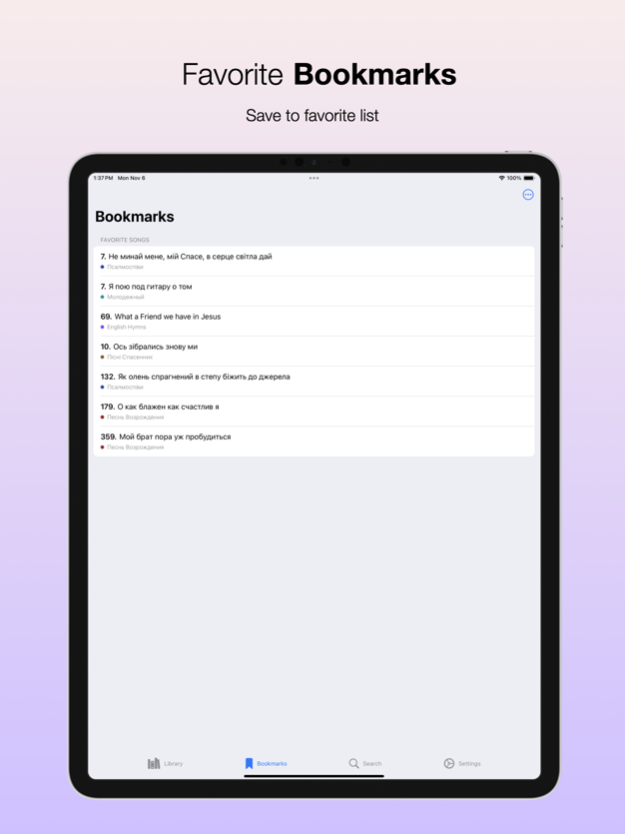Songbooks Pro 2.5.0
Continue to app
Free Version
Publisher Description
Songbooks Pro - is a library of Christian songbooks
Ukrainian
- Псалмоспіви 2005
- Пiснi Спасенних
- Євангельськi Пiснi
Russian
- Песнь Возрождения 3300
- Молодежный
- Песнь Хвалы
- Песни Юности
- Юность-Иисусу
- Тебе пою, Спаситель
- Держись Христа
English
- English Hymns
Bulgarian
- Духовни Песни
Features:
- All songbooks are synced to the server
- Adding bookmarks
- Search by numbers and titles
- Advanced search of keywords within a song
- Customization of regular, presentation, share, and print modes views
- Custom themes
- App languages: English, Ukrainian, and Russian
- Submit lyrics errors
Nov 7, 2023
Version 2.5.0
- Full support for IOS 17
- Bookmarks and search view are now showing the book name for all songs
- New available books show language of the book before they are downloaded
- Improved books loading order and speed
- General improvements
About Songbooks Pro
Songbooks Pro is a free app for iOS published in the Reference Tools list of apps, part of Education.
The company that develops Songbooks Pro is DestinyApps LLC. The latest version released by its developer is 2.5.0.
To install Songbooks Pro on your iOS device, just click the green Continue To App button above to start the installation process. The app is listed on our website since 2023-11-07 and was downloaded 2 times. We have already checked if the download link is safe, however for your own protection we recommend that you scan the downloaded app with your antivirus. Your antivirus may detect the Songbooks Pro as malware if the download link is broken.
How to install Songbooks Pro on your iOS device:
- Click on the Continue To App button on our website. This will redirect you to the App Store.
- Once the Songbooks Pro is shown in the iTunes listing of your iOS device, you can start its download and installation. Tap on the GET button to the right of the app to start downloading it.
- If you are not logged-in the iOS appstore app, you'll be prompted for your your Apple ID and/or password.
- After Songbooks Pro is downloaded, you'll see an INSTALL button to the right. Tap on it to start the actual installation of the iOS app.
- Once installation is finished you can tap on the OPEN button to start it. Its icon will also be added to your device home screen.